Messages
Display a Message
As a Title
pvp-warning: '#t#[config]in:10,stay:60,out:5[/config]&cYou entered a pvp zone.[newline]Subtitle (optional)[newline]Actionbar (optional)'As an Actionbar
pvp-warning: '#a#&cYou entered a pvp zone.'As a Bossbar
pvp-warning: '#b#[config]color:green,style:solid,time:6[/config]&cYou entered a pvp zone.'Hex Colors
PlaceholderAPI
Clickable Chat Messages
Configure Custom Text:
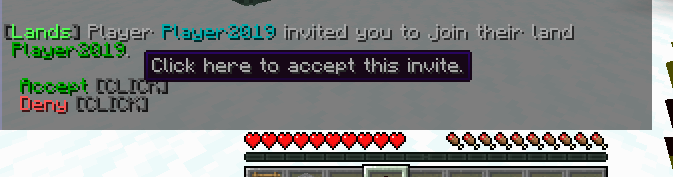
Disable messages
Disable the prefix for a specific Message
Filter Swear Words and forbidden Names
Last updated