Bot
Usage
Runs the Discord bot.
Setup
You can click on the images to make them larger.
Create an application in your Discord developer portal.
Required privileged gateway intents: Server Members Intent, Message Content Intent
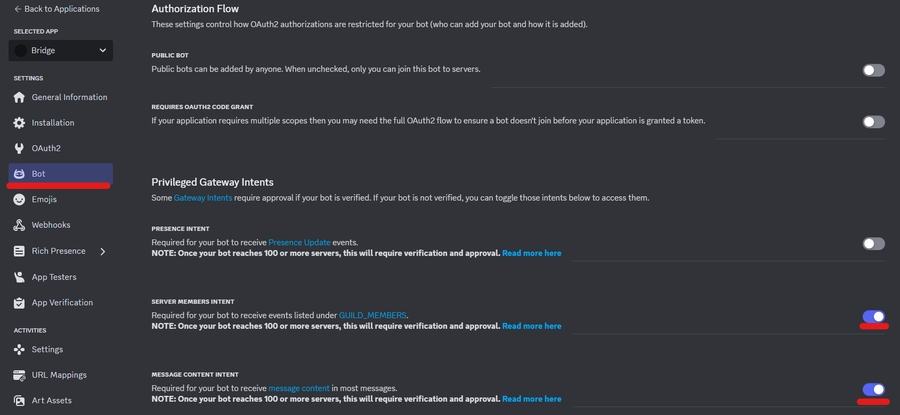
Required scopes:
applications.command, bot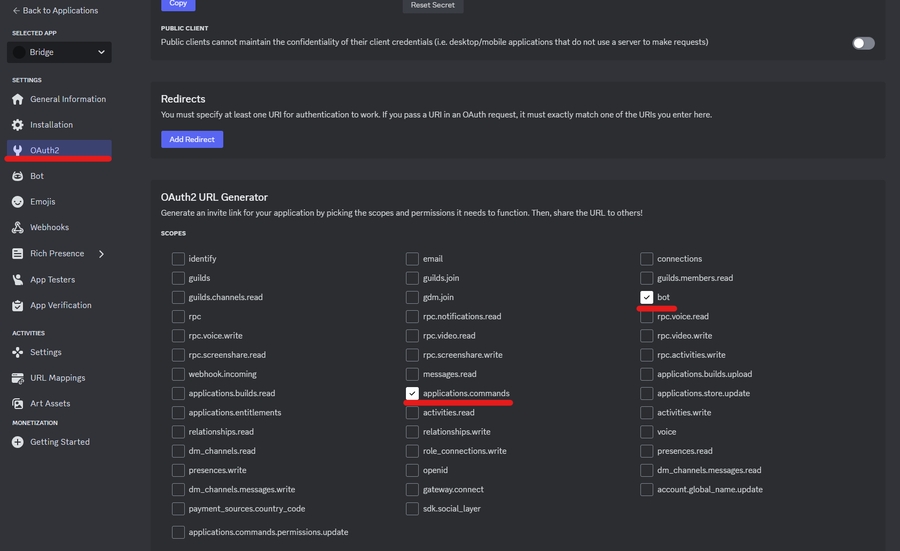
The bot needs to following bot permissions: Manage Channels, Manage Webhooks, Read Messages/View Channels, Send Messages, Manage Messages, Embed Links, Attach Files, Read Message History, Add Reactions
 Alternatively you can use the following URL to add the bot with the required permissions. Just make sure to replace
Alternatively you can use the following URL to add the bot with the required permissions. Just make sure to replace CLIENT_IDwith your bots client ID. Link: LinkCopy the bot token and paste it at the
tokenoption in DiscordBridge/Modules/bot.yml.
Ingame Commands
/discordbridge invite
Get invite to thh Discord server. Only available if invite-url is configured in the module config.
Permission: discordbridge.command.invite
PlaceholderAPI Placeholders
Requires PlaceholderAPI to be installed.
Format
The format is always as follows: %discordbridge_module_bot_server_<server>_<placeholder>
You need to replace <server> with the ID of the server. You can retrieve the server ID by enabling the developer mode in Discord. You can use total as the server ID to display information for all servers combined, such as the user count on all servers combined. The <placeholder> argument needs to be replaced with the specific placeholder.
%discordbridge_module_bot_server_<server>_members_amount%
Returns the amount of members. Example usage:
%discordbridge_module_bot_server_total_members_amount%-> Returns the combined amount of members on all servers.%discordbridge_module_bot_server_1234567891012131415_members_amount%-> Returns the amount of members on the server with the ID1234567891012131415.
%discordbridge_module_bot_server_<server>_boosters_amount%
Returns the amount of guild boosters.
%discordbridge_module_bot_server_<server>_boosters_contains_<userId>%
Returns whether user with the ID <userId> has boosted the server or any server if <server> equals total.
%discordbridge_module_bot_server_<server>_boosters_contains_<userId>_bool%
Returns true, if the user with the ID <userId> has boosted the server or any server if <server> equals total. Otherwise, returns false.
Last updated