Farm Types
In BetterFarming you can create an unlimited amount of custom farms. They can be added/configured in the farms.yml file. This page does explain various options you can configure for each farm type.
Name
The name of the farm type. Please note that /farm get <type> only allows the farm type to have one word. Example: name: 'Crop Farm' will result in /farm get crop.
Item
This item will be given to players when using /farm get or /farm admin give. If an armor stand is configured, then the armor stand will instead spawn at the placement of this block.
Farmland
If not set to AIR, the farm will automatically replace the blocks at the lowest y level of the farm with this material. A filter can be configured in config.yml -> farm-land.filter.
Cost
The cost of one farm item. Used at /farm get.
Recipe
Allow players to craft this farm type. Example:
recipe:
- 'IRON_INGOT,CHEST,IRON_INGOT'
- 'IRON_INGOT,REDSTONE,IRON_INGOT'
- 'AIR,IRON_INGOT,AIR'Minion NPC
If configured and enabled, a minion with the given configuration will be placed instead of the farm block. Although, the farm item will still be given at /farm get or /farm admin give.
Fuel
Requires farms to be charged with specific items to add more fuel to them. Fuel results in time the farm will be active.
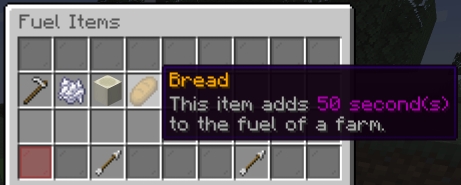 You can also apply model-data and more.
You can also apply model-data and more.
Levels
Each level key must be unique.
Blocks
Here you can define which blocks should be harvestable and which items should be given at the harvest. Example:
Whereas the section name carrots is the material of the block when placed. Alternatively, you can specify a block option to define the block. item is the item that is being planted. harvest contains a list of items that are harvested each time a crop is read to be harvested. min and max define the minimum and maximum amount of items of this type given when harvested by the farm.

This results in minimum one and maximum one carrot item at harvest. An example configuration can be found here: Link
Model-Data, Enchantments
You can apply mode-data and enchantments to items.
Model Data
You can specify persistent data holders, like player heads, to generate items with model-data. This player head with a pineapple texture will generate 1-4 items named "Pineapple Slice" with the model data 1000 each time it's harvested. You can apply model-data, names, lores etc. to fuel items as well.
Last updated